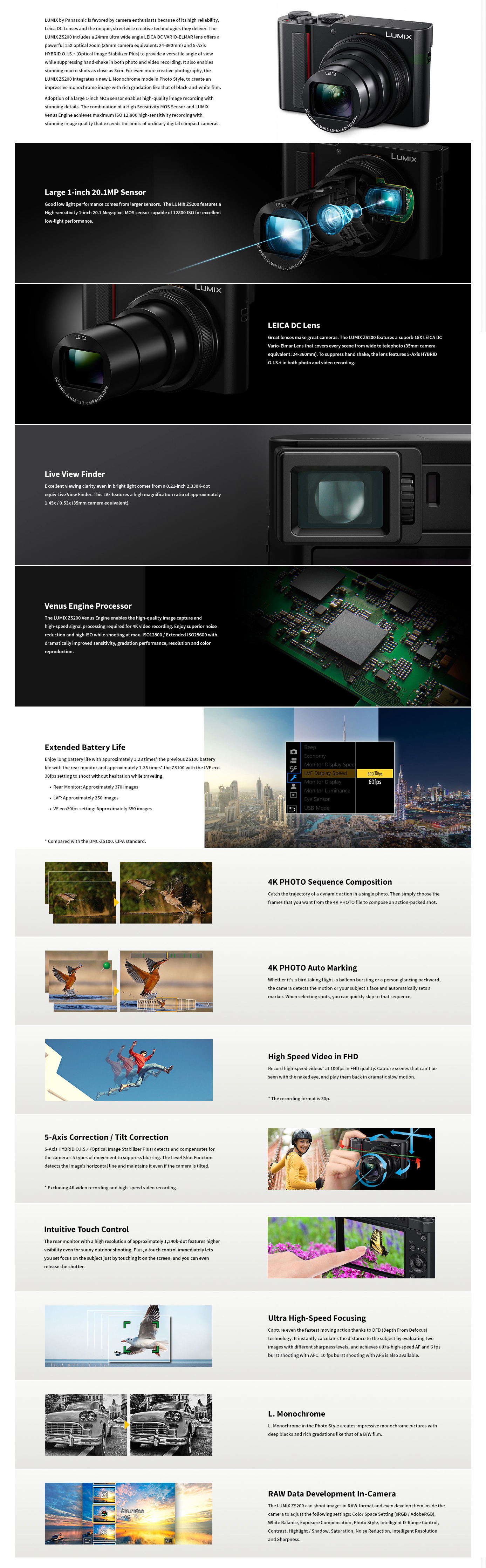panasonic
Introducing the Lumix S5
Panasonic Lumix May Savings

Panasonic Lumix May Savings – Instant Savings for May 2020
Shop our online Panasonic Lumix store here.
View other Panasonic Lumix blog posts here.
Read more to view all of the current Instant Savings
Read moreIntroducing the New Panasonic GX9 – Press Release
Panasonic is proud to introduce the LUMIX GX9, a sleek, compact new Digital Single Lens Mirrorless camera for everyone who wants to shoot vibrant, true-to-life, high quality images in their own creative way with excellent resolution, high contrast and impressive color reproduction.

The LUMIX GX9’s 20.3-megapixel Digital Live MOS Sensor without a low-pass filter and Venus Engine combine to drive maximum lens performance while rendering natural, high-precision images. The L.Monochrome D mode is newly added to Photo Style, making it easy to shoot detailed dynamic monochrome photos with emphasized highlights and shadows. Plus, Grain Effect can also be adjusted in all monochrome modes with Photo Style.
A 5-axis Dual I.S. (Image Stabilizer) in the LUMIX GX9 effectively suppresses blur. Combining an O.I.S. (Optical Image Stabilizer, 2-axis) and a B.I.S. (Body Image Stabilizer, 5-axis), the Dual I.S. compensates for a wider range of movement to enable blur-free photo/video shooting from wide to tele, even in low-light conditions.
A new wide screen LVF (Live View Finder) in the LUMIX GX9 tilts up approx. 90 degrees. With its high, approx. 2760k-dot equivalent, resolution and 100% color reproduction, this 16:9 LVF provides approx. 1.39x / 0.7x (35mm camera equivalent.) magnification and 100% field of view. Plus, the camera’s large 3.0-in., approx. 1240k-dot high resolution static-type touch monitor provides nearly 100% of field of view tilts upapprox. 80 degrees and down 45-degrees to enable shooting in high or low angle even easier.
The Contrast AF System in the LUMIX GX9 features DFD (Depth From Defocus) technology and excels in both speed and accuracy by exchanging digital signals between the camera and the lens at max. 240 fps*1, for ultra-fast auto focusing in approx. 0.07 sec*2. A range of extensive AF functions include Face/Eye Detection AF, Pinpoint AF, One-shot AF and advanced Low Light AF to enhance usability to comply with various shooting situations. Live View Boost makes it possible to check composition even in total darkness by boosting sensitivity just for live view.
The LUMIX GX9 records smooth, high-resolution 4K video in 3840×2160 at 30p or 24p in MP4. 4K PHOTO is easier to use in more creative ways with Auto Marking and Sequence Composition, two new additions to Post Focus, Focus Stacking, Light Composition and 4K Live Cropping.
*1 Contrast AF with DFD Technology works only with Panasonic Micro Four Thirds lenses.
*2 In AFS, at wide-end with H-FS14140 (CIPA).
Ultra HD 4K video and 4K PHOTO
With a high-speed sensor signal readout and engine processor, the LUMIX GX9 records smooth, high-resolution 4K videos in 3840×2160 resolution at 30p or 24p in addition to the Full-HD 1,920×1,080 60p videos with practical full-time AF. With this technology, LUMIX 4K PHOTO lets users capture perfect moments by extracting single frames from 4K burst files shot at 30 fps to save as 8-megapixel equivalent photos.
Choosing the best shots out of hundreds of 4K video frames is now easier with a newly added Auto Marking function. Auto Marking identifies the frame most different from others in the file to help minimize the time it takes to choose the best individual shot. A Sequence Composition function creates a stromotion image in-camera by synthesizing multiple images shot at fixed frame to produce a unique image of a subject’s motion without special retouching.
The LUMIX GX9 also includes Post Focus, a function selects an in-focus area even after shooting. Post Focus is helpful in situations such as macro shooting where strict focusing is required or for changing expressions by changing the focused subject. This capability combines high-speed, high-precision DFD (Depth From Defocus) auto focus technology and 4K technology. A Focus Stacking function adjusts depth of field after shooting by combining multiple images shot with Post Focus in the camera. Now users don’t need to focus strictly while shooting because they can create images with the defocus level they want or pan-focus simply by selecting the focus area after shooting — beneficial when shooting macro images of insects, small accessories and so on.
LUMIX GX9 also incorporates a Light Composition function, a new 4K PHOTO option. The camera synthesizes images by choosing and saving a brighter pixel to easily produce more dramatic images of fireworks or night scenery in-camera. What’s more, the LUMIX GX9 also enables 4K Live Cropping in video recording to realize stable panning or zooming. In panning shots, users just set the viewing angle to begin and end with for smooth panning imagery without using special equipment like a slider. And in zooming, users can set the after-zoomed viewing angle firs to ensure the subject is perfectly in the frame. The imagery of zooming is smooth because it does not move the zoom lens physically.
The LUMIX GX9 includes Bluetooth and Wi-Fi® connectivity for a more flexible shooting experience and instant image sharing with easy operation. Compatibility with Bluetooth 4.2 (Bluetooth Low Energy) enables consistent connection with a smartphone or tablet with minimum power consumption.
About motion picture recording / 4K Photo recording
- – Use a card with SD Speed Class with “Class 4” or higher when recording motion pictures.
- – Use a card with SD Speed Class with “UHS-I UHS Speed Class 3 (U3)” when recording motion pictures with [MP4] in [4K] or [4K PHOTO].
- (SD speed class is the speed standard regarding continuous writing.)
- – MP4 motion pictures with [MP4] in [FHD/30p] [FHD] [HD]: You can continue recording without interruption even if the file size exceeds 4 GB or 30 minutes in length, but the motion picture file will be divided and recorded/played back separately.
- – MP4 motion pictures with [MP4] in [4K]:
- – When using an SDHC memory card: You can continue recording without interruption even if the file size exceeds 4 GB, but the motion picture file will be divided and recorded/played back separately.
- – When using an SDXC memory card: You can record a motion picture in a single file.
- – When the ambient temperature is high or continuous recording is performed, the camera may stop the recording to protect itself. Wait until the camera cools down.
For [4K] video output, use an HDMI cable that has the HDMI logo on it, and that is described as “4K compatible.”
Introducing the Panasonic Lumix ZS200
Panasonic Touch and Try
Panasonic November Deals
Drink and Click™ New Jersey Event with Panasonic Lumix June 8
Drink and Click is coming back to New Jersey and Bergen County Camera. This time is with Panasonic Lumix. Come join us at this FREE photography event at Cornerstone at 7:30 pm. (Registration required)
Panasonic-Lumix is bringing all their latest cameras and lenses for you guys to test. We will also have lighting and one model available to test the gear. Also, our friends from Bergen County Camera will be present to answer questions about the cameras and lenses and to let us know availability at their store.
Please Don’t forget to bring your own SD card to take your images home. Also spread the word to your friends so they can join us. This is a FREE event open to anyone over 21 with any type of Photography experience.
In addition to testing all these awesome gear, we will have a giveaway for our attendees, so get a ticket when you arrive and stay for the raffle.
Intro to Video Formats: Part 2 – DVD
In our last installment we spoke somewhat briefly about the MiniDV format of camcorders. This time around we’re going to go into the DVD format. DVD was first introduced in the computer industry in 1995, the same year MiniDV made it’s introduction into the video market, but it was not available for video or consumer use until early 1998. DVD camcorders did not gain popularity until the year 2000. At first the image quality on DVD camcorders was lacking at best. The quality has gotten much better over time but is still not on par with either the current tape formats or the solid state/hard drive formats. This might not sound like the most compelling argument for DVD. I mean, who wants to spend money on a format in which the quality is less than it’s competing formats? Read on and you will discover.
The biggest advantage to DVD format is that it’s the simplest of the video formats. It has two basic fuctions – to record and to play back. If you don’t want to fuss around with connecting the camcorder to your television DVD is the way to go. Pop the DVD into your DVD player and you’re ready to go. There can be compatability issues with playing DVD’s, though that is of minimal concern. Almost any modern DVD player (from the last 2 to 5 years) will be able to play recordable DVD’s.
Other than quality the other main disadvantage is that standard DVD’s for these camcorders can only hold up to 30 minutes per disc. The discs aren’t expensive (around $15 for a 10 pack) but it can be a nuisance when recording an event that’s longer than the disc’s capacity.
There is something that needs to be mentioned when it comes to different types of recordable DVD discs. There are three types of discs on the market. DVD-R (know as either “minus R” or “dash R”) will work in any DVD camcorder and is readable in almost any DVD player. DVD+R is a format that was introduced by Sony to compete with the already popularly available -R discs. +R discs hold slightly less information than -Rs but the trade-off being that the +R discs are more stable when writing information at higher speeds. You need to make sure your camcorder/DVD player are able to write/read +R discs. Both -R and +R discs also come in -/+RW formats. RW stands for re-writeable. They give you the ability to delete and re-record scenes on the DVD itself. I don’t recommend RW discs for camcorders due to the fact that they’re less reliable than standard R discs. The last and least popular of the formats is DVD-RAM. RAM discs (which stands for Random Access Memory) are also re-writeable but are more stable than their RW counterparts. RAM discs are great but just like the +R discs you need to make sure your equipment is compatible with that format.
Overall I can fully recommend DVD camcorders for those looking for simplicity above all else. The image quality issue (if you would even call it that) isn’t of huge concern. To the untrained eye the image quality differences are negligible.
Check back here next Wednesday for the third installment of our Intro to Video Formats column – HDD/Flash Memory.
Intro to Video Formats: Part 1 – MiniDV
Amongst the video formats available today MiniDV has been around the longest. Initially introduced as a pro video format back in 1995, MiniDV would eventually grow into the most popular video format for both consumers and semi-professionals. Though MiniDV is becoming eclipsed in popularity by the solid state and hard drive camcorders, it is still a viable format for video recording.
The first and main advantage with MiniDV tapes is the fact that it is still the most uncompressed consumer video format on the market. A single 60-minute, standard definition, $9.99 MiniDV cassette can hold up to nearly 20 gigabytes of video information. A comparable flash memory camcorder can hold 80 minutes of video on a $90 4gb SD card. If you do large amounts of video recording MiniDV can also be surprisingly affordable.
The other main advantage is the ability to easily edit video from tape. Almost any computer with a firewire input has the ability to import and edit video from tape. With DVD format camcorders editing is a possibility but not recommended. It takes a lot of time and energy to edit from DVD. Flash memory or hard drive camcorders are easier to import and edit than DVD, but you do need to double check the camcorders compatability with your computer and it’s software.
Now onto the disadvantages of MiniDV tape. The most evident drawback is the fact that tape is slowly going the way of the dinosaur. Blank tapes will still be available for quite some time, though it may get difficult to find the camcorders themselves. Every generation camcorder manufacterers tend to discontinue a tape model and replace it with either a flash memory or hard drive model. I’ll give MiniDV another 3 years before they’re no longer available – and I believe I’m being pretty generous.
The other considerable drawback is the construction or build of the camcorders themselves. A well made camcorder will always be a well made camcorder but there’s something that all MiniDV camcorders have in common – the actual tape mechanism that inserts and ejects the tape is quite fragile. I’ve seen numerous faulty tape mechanisms over the years and it can be a real pain. Remember to treat the camcorder with care and I don’t think you’ll have a problem.
I can still fully recommend MiniDV has a viable medium for video. Since it has been around for quite some time there’s not a whole lot of innovation that can be done. It’s an almost-perfected format that can’t get a whole lot better – or a whole lot worse, for that matter. If you’re shopping for video on a budget MiniDV is a great way to go.
Check back next week for the following installment of our Intro to Video Formats segment – DVD.