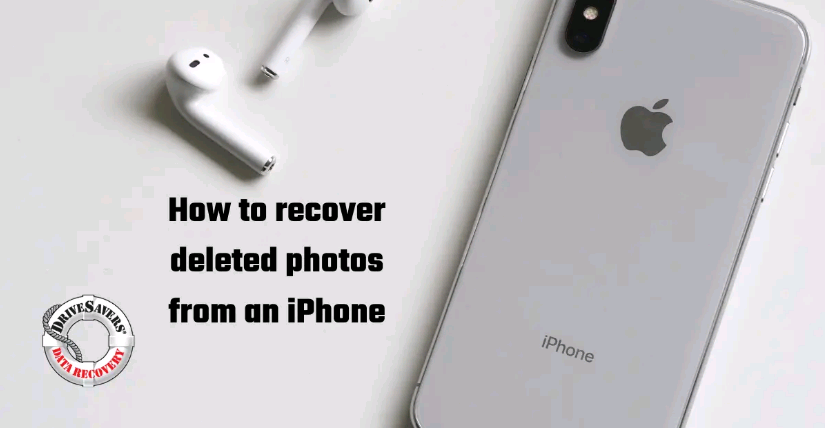
Recover Deleted iPhone Photos
Americans take about 20 photos per day, and most of us have more than 600 just saved on our phones, not counting cloud-based storage systems and local hard drives. We like pictures. A lot. So what happens when they’re accidentally deleted? Do you know how to recover deleted photos from iPhone?
Fortunately, there are a few different ways to recover photos from iPhone. Here are five tried-and-true methods to find deleted photos on iPhone.
Story courtesy of DriveSavers
View another article from Drivesavers here
Read more




