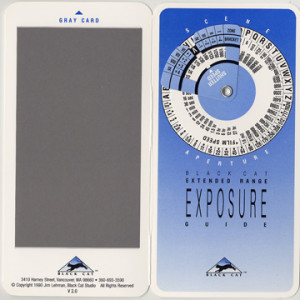Foliage Photography: Tips for Great Pictures
Foliage Maps:
The Foliage Network Maps – website with frequent updates and color maps of the northeastern United States.
Filters
A polarizing filter is really the only “must have” filter to bring along for great digital fall foliage pictures. A polarizer creates dramatic fall foliage pictures by darkening the sky, increasing contrast and deepening colors and removing the sheen from the leaves. Most other filter effects such as enhancing reds and oranges, sepia and graduated effects can be easily created in Photoshop. Your standard protective UV filter should be removed before putting your polarizer on – never stack filters. Also, don’t forget to remove your polarizer when you move back inside, as it reduces light by one to two f-stops. Shop Polarizers in our online store.
Click to see image with and without a polarizer.
A second type of filter is an enhancing filter which does just what the name implies – enhances. This filter is especially effective with the bright primary colors of autumn (reds, oranges and browns). A third filter is a Color / Neutral Graduated filter which utilizes a color (or gray) that gradually diminishes from dark to light across the filter. These filters are often used to deepen the sky or to balance the exposure between foreground and background, which helps you keep the sky blue rather than washed out.
Tips
- Nothing takes away from foliage more than a bright white overcast sky. In these situations, try to reduce the amount of sky in your images or use a Neutral Graduated filter.
- Dramatic storm clouds of autumn thunderstorms interspersed with blue sky make a stunning backdrop for the brilliant colors of fall, especially when the vivid colors are brought out with a polarizer filter.
- Use a tripod for the sharpest possible image. This will allow an ISO of 100 or 200. Remember to use a remote release or self timer to prevent motion when pressing the shutter.
- Colors are warmer and can be more dramatic closer to sunrise and sunset. The hour before and after sunrise and sunset are considered by many to be the “magic hours” where you get an amazing quality of light.
- Experiment, take lots of pictures and above all have fun!
- Since you are shooting more with your digital camera, be sure to edit out some images before showing off your work to family and friends
Fall foliage Websites and Hotlines
The Foliage Network – website with frequent updates and color maps of the northeastern United States.
State by State foliage websites – click on your state of interest below.
New Jersey
|
mid to late October
|
Connecticut
|
Late September - mid October
|
Maine
|
Early September - mid October
|
Massachusetts
|
October
|
New Hampshire
|
Late September - mid October
|
New York
|
Late September - late October
|
Pennsylvania
|
Early October
|
Vermont
|
Early September - Late October
|
Virginia
|
September - Late November
|
Delaware
|
Late October
|
Maryland
|
Late September - Late October
|
Rhode Island
|
Late September - mid October
|
Remember to visit Bergen County Camera for filters, tripods, lenses, cameras and prints.